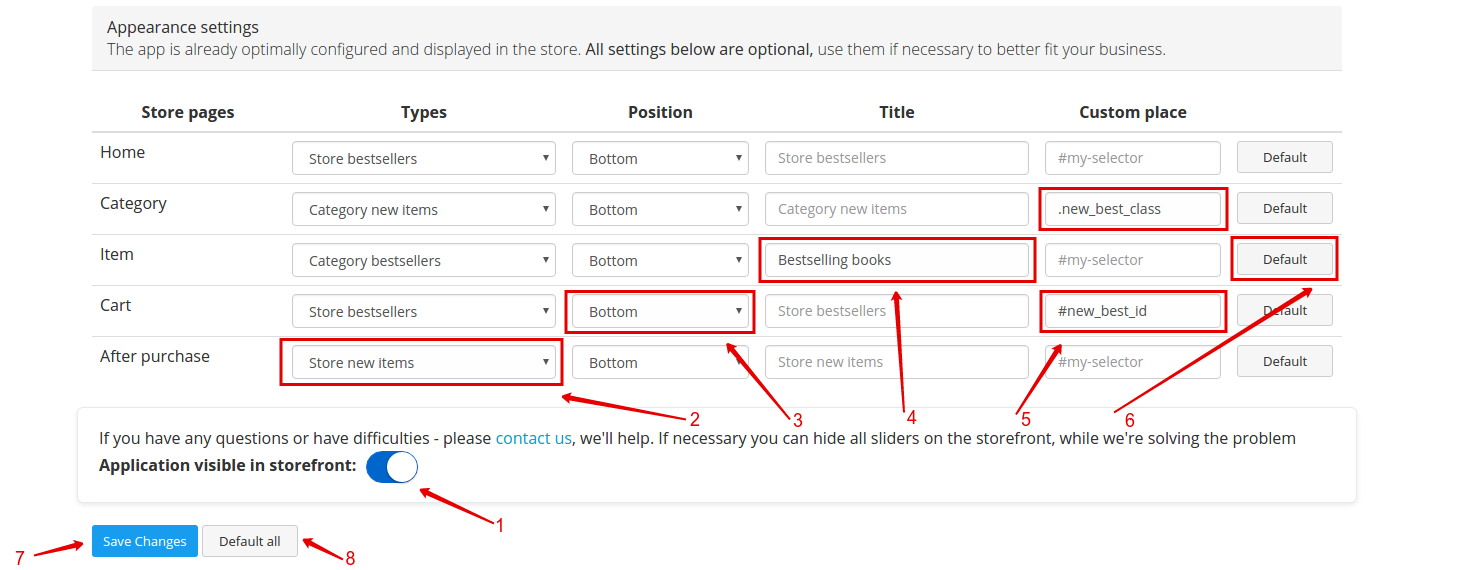Help for New Products and Bestsellers
Description
App supports 2 type of recommendations displayed via slider:
-
“New products” offers recently added products for customer.
-
“Bestsellers” offers products which are more often bought.
The app doesn't display the blocked products. By blocked products we mean:
- Removed from the shop
- Products out of stock
- Products without category
- Products that are clearly blocked by the owner of the store
- Products that are assigned to blocked categories only
Installation
-
To install our app please visit
Ecwid installation page
and click "Install" button. Everyting will be done automaticaly.
Configuration
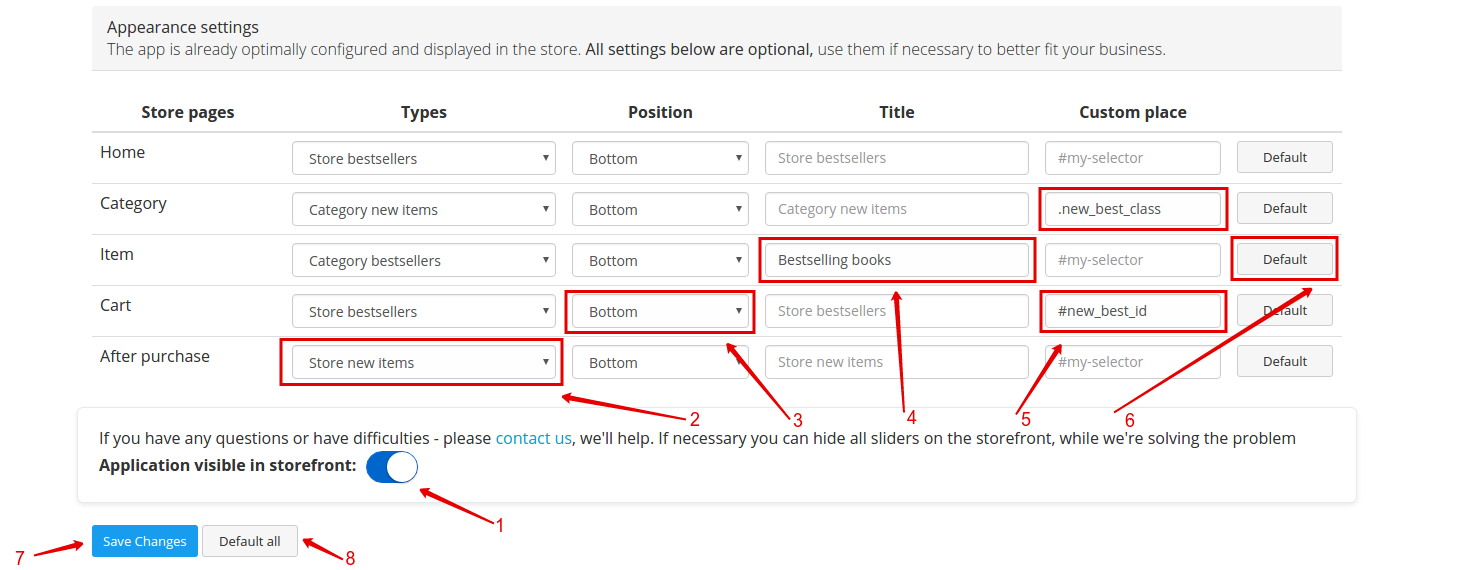
-
Allows you to disable the app. But dashboard is still available for you. If the app is not working properly, you can quickly turn it off and contact us by online chat or
support service
for a solution to the problem. Don’t remove the app from your store because you will lose your paid period of App using and Ecwid will charge additional payment if you install App again.
-
Choice of recommendations type for the selected page of your store. “No” option removes slider from selected page.
-
This field is responsible for the configuration of slider position on the page. There are two options available now: "Top" and "Bottom". We are highly recommend you set "Top" value for Cart page because this will help customers to find best products for them.
-
You can replace the slider title.
-
Optional field.This field is responsible for the setting specific slider's place that is differ from top or bottom.This configuration required HTML changes!
You can put the slider inside the HTML element with specific class "new_best_class", with selector “.new_best_class”.
Second point is an ID of HTML element (selector ‘#new_best_id’) and you should add this to the HTML code:
-
To reset page settings click on "Default"
-
To reset all settings click on "Default all"
-
To save all changes click on “Save changes”
After installing the app
Once installed, the app performs the calculation of the bestsellers - it can take up to 2 hours. At this time "New products" slider will be available for you and instead of "Bestsellers" slider will temporarily appear "Recently viewed" slider - products that the buyer recently watched.
For example, if you put on the main page "Bestsellers" slider, then it will only appear after calculation. Up to this point in its place will appear "Recently viewed".
There is a slider not from settings. Why?
If there are no purchases in a shop, then there are no data to calculate bestsellers - in this case, instead of "Bestsellers" slider will be "Recently viewed" slider. The same thing will happen with the "Bestsellers in category" slider if there are no purchases in the category, and with "New products in category" if there no products at all.
In this case, the slider is an additional point of contact with a client and still helps you to sell.
If you have a questions or difficulties contact us with online chat or by support service
support service
and we will help you!